id on colour systems
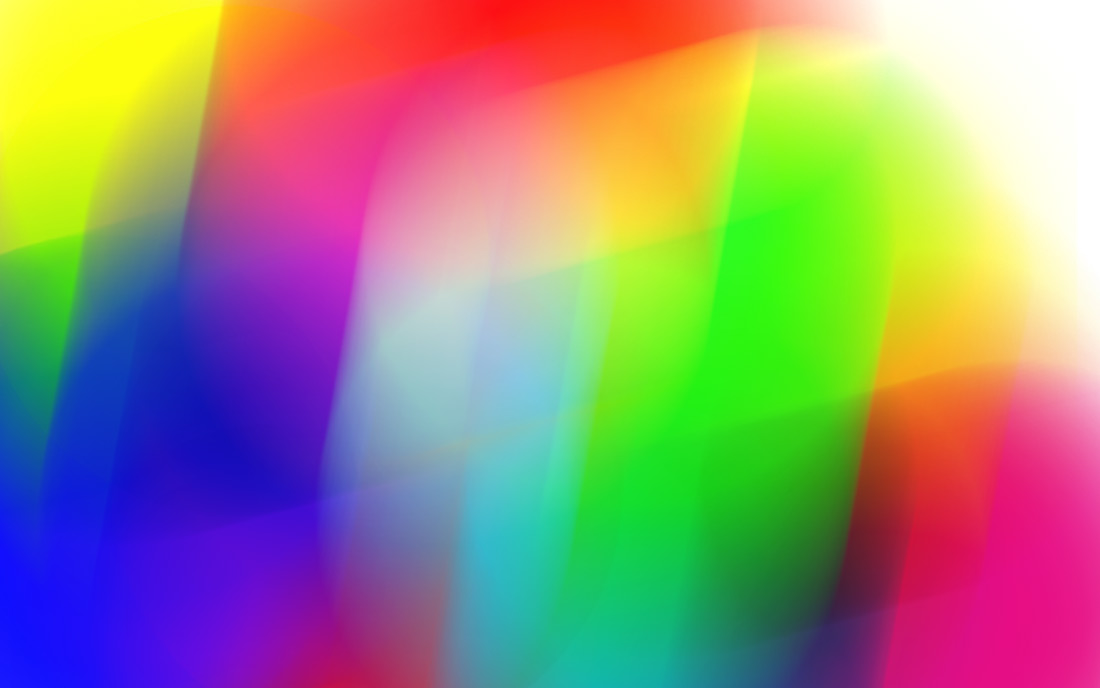
Amethyst Showers – Bittersweet – Mole’s Breath?
You might be forgiven, if colour might not be the first thing that springs to mind on hearing these words, just a few evocative examples of naming colours. 4 Main Colour Systems make working with colour straightforward and I will be explaining how they work and when to use them.
The 4 Main Colour Systems this Blog will Explain
- RYB
- CKMY
- RGB
- Hex Colours
1. RYB – Subtractive Colour Systems
Red – Yellow – Blue for use in pigment colours. When light hits an object, the colour we see is the reflected light. Therefore the object we see absorbes all other colours. In this way it subtracts them from the white light – subtractive model.
The equal mixing of all three colours therefore results in black.
The traditional colour wheel uses this system, as discussed in previous posts. You will also be familiar with it in art theory and paint colours for art and architecture.
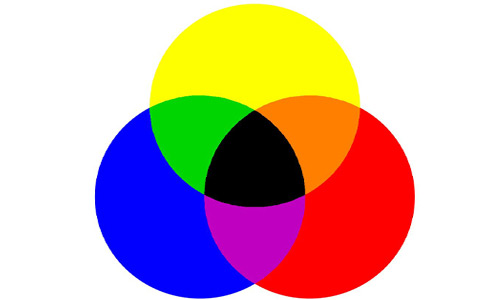
Various paint manufacturers create colour systems of name and numbers for colours. They do this in order to help us to select and to mix colours to match a particular colour recipe. As a result this creates consistency in selection and use.
You may be familiar with RAL Sikkens, Dulux, Farrow & Ball and others.
Each manufacturer has a system to code their colours.
To specify a colour one should provide both the manufacturer and colour numbers and ideally the colour name. The later is useful in case the specifier miss-types a number. For example, you don’t want to end up with a shocking pink instead of a calm shade of off-white on your wall, just because you copied a number wrong.
To understand colour selection beyond choosing a colour, and lets face it this is getting a little geeky now, it would be necessary to dive into the colour naming convention of each manufacturer. Far more fun to consider the implied mysteries of colours such as: Brave Ground, One October Morning, Himmelblau, or the rather morose Bone (a beautiful off white) and the infamous Caput Mortuum. The later means and dare I say it literally was, albeit in thankfully former times: dead head.
The Dulux Colour Codes
Without going into too much depth, I will use Dulux trade colours to explain what their code
signifes as it works with colour properties. Other manufacturers have other naming conventions and if you enjoy going that deep you might want to check with each.

HUE: The letters signify the colour family from a mix of Red and Blue
TONE or LRV ( LIGHT REFLECTANCE VALUE): This signifies the lightness or darkness of the colour.
The higher the number, the more the colour reflects light and the lighter the colour.
CHROMA: The intensity of a colour. The higher the number the more colour strength.
2. CMYK – Subtractive Colour Systems
As in the traditional RYB system CMYK – Cyan, Magenta, Yellow and Key – is also based on mixing pigments. All colours together create black.
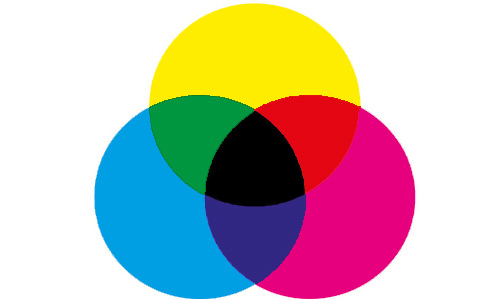
The printing process and graphic design uses this system.
The offset printing process explains this best. Firstly, the printer inks each colour on its own plate. This is then aligned against the key, or registration plate, which is usually black. Finally, the machine prints the colours consecutively in layers on a white sheet of paper. The layering of the transparent inks can mix a full spectrum of colours. White is the absence of print on the paper. Digital printing also uses the CMYK colour system.
Spot colours of pre-mixed inks provide consistent colour such as brand colours. The Pantone colour system ( PMS) is usually specified for this purpose. CMYK can reproduce some Pantone colours, but most are based on 14 pre-mixed pigments in specific amounts for exact colour consistency.
Each spot colour requires its own plate, because of this the number of spot colours affects the printing process.
3. RGB – Additive Colour System
RGB stands for Red Green and Blue and uses light as opposed to pigments of subtractive systems to create colour.
In 1671 Sir Isaac Newton proved that colours are the building blocks of white light.
…if the sun’s light consisted of but one sort of rays, there would be but one colour in the whole world…
Sir Isaac Newton, Opticks
He identified all the colours of the rainbow, that make up the visible spectrum : red, orange, yellow, green, blue, indigo, and violet.
RGB works with three colours, that when mixed create white light – additive.
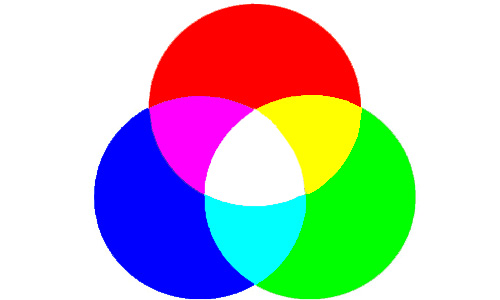
In this system, mixed colours are lighter. Light-emitting media use RGB, in particular computer screens, TVs and phones, as well as the creative industries that produce work for display on such mediums.
It is also important to remember that RGB has a larger gamut than CMYK, therefore producing work for print on screen requires CMYK colour space to avoid disappointment when it comes to printing.
How to mix Colour in RGB
Three numbers define RGB colours. The first one stands for Red, the second for Green, the third, you guessed it, for Blue. Each number ranges from 0-255. 255 represents full Chroma, 0 on the other hand stands for no chroma or no light.
As an aside, you might find it interesting to know, that the number 255, which seems an odd one to choose, actually results from the maximum number that one bite of memory in a computer system can hold.
So it follows quite logically:
RGB ( 0, 0, 0) = three times no chroma and creates black
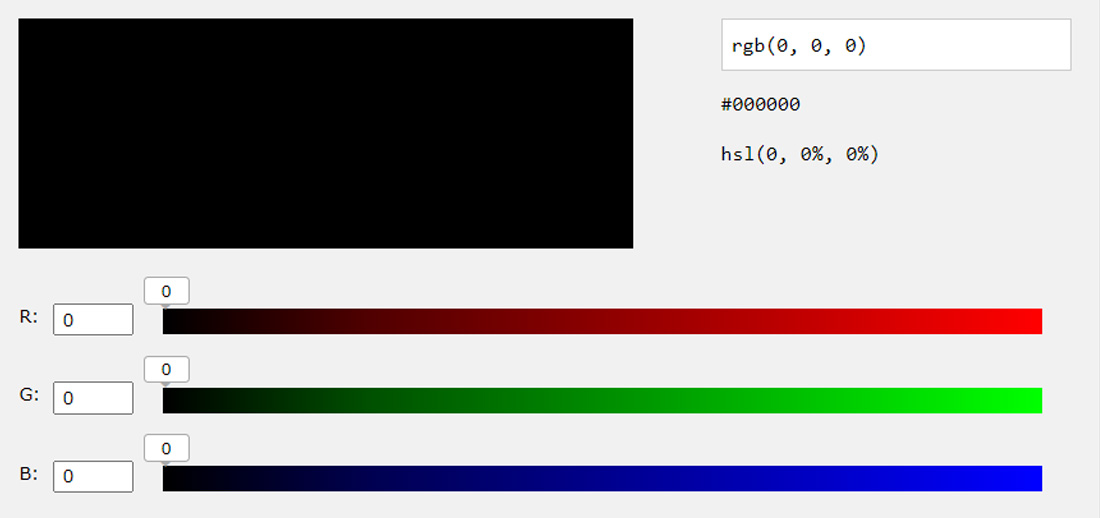
RGB (255,255,255) = red+green+blue: white
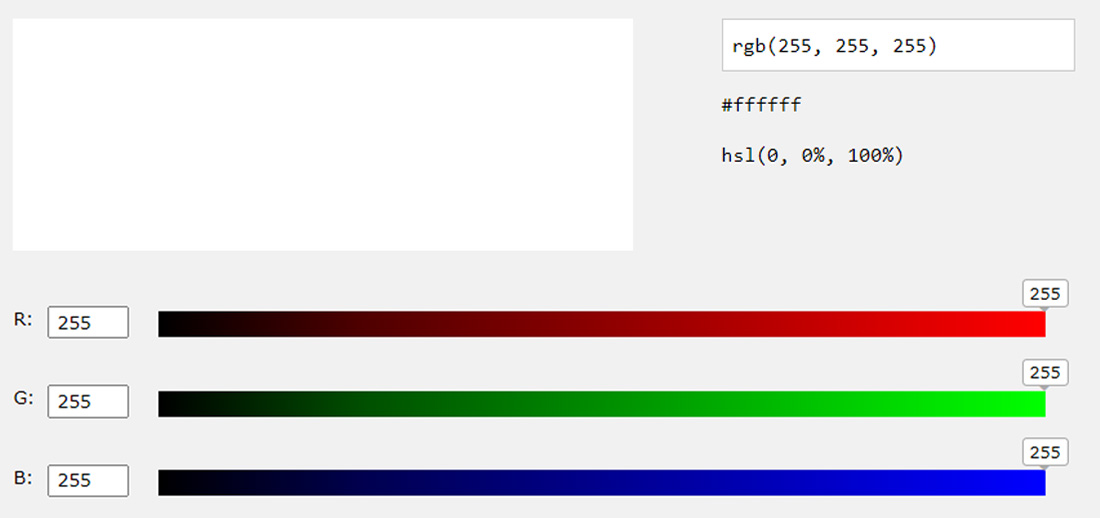
Full chroma on one of the colours and none of the others creates:
RGB ( 255, 0, 0) = red
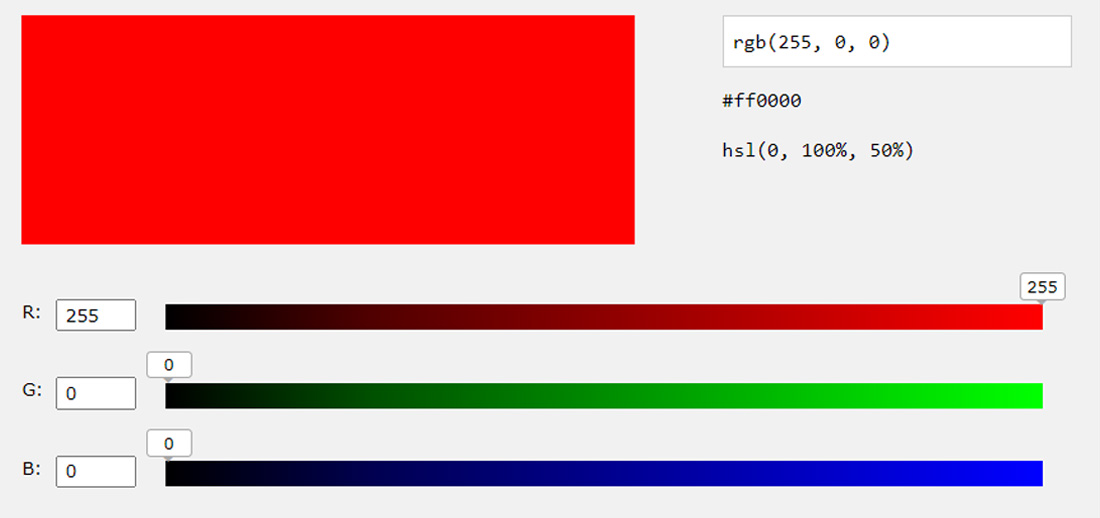
RGB ( 0,255, 0) = green
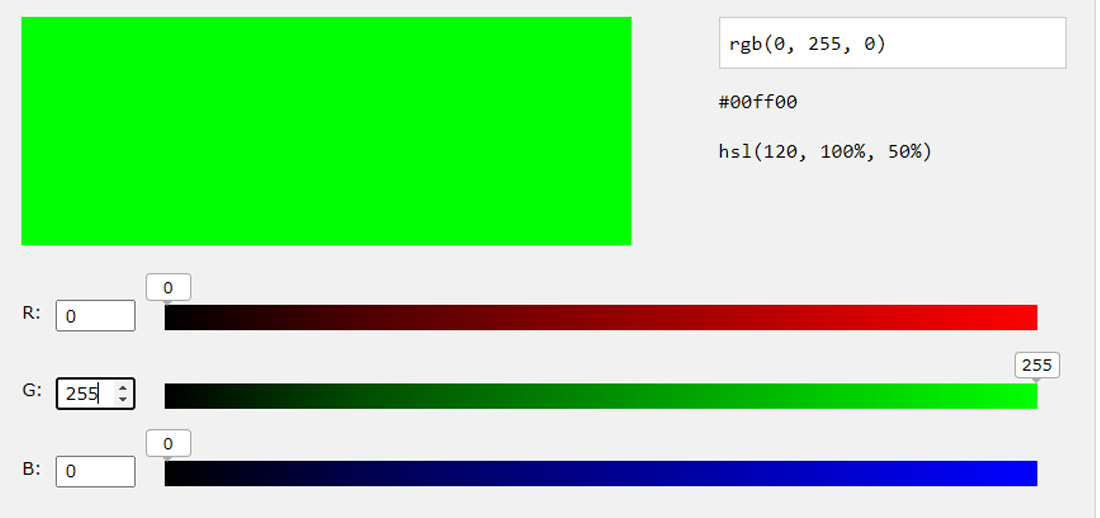
RGB ( 0, 0,255) = blue
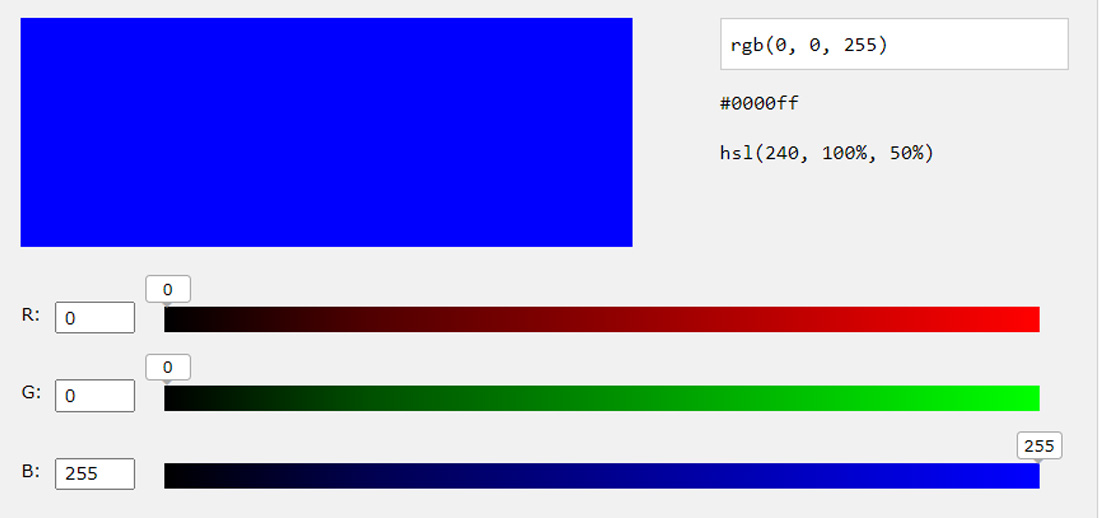
yellow is a mix of red and green = RGB (255,255, 0)
purple is a mix of red and blue = RGB (255, 0, 255)
cyan is a mix of green and blue = RGB ( 0, 255, 255)
For greys all three numbers need to be the same above 0 or below 255
Thankfully there are RGB colour pickers in most design tools, as well as online tools to help, here is one: https://www.w3schools.com/colors/colors_rgb.asp
4 HEX Colours
This is a way of annotating RGB colours, a decimal system, in a hexadecimal system.
Web design uses this for annotating colours in code. Both systems are recognised in all browsers. So apart from saving some bit space, it seems to be down to personal preference which system to use.
How to Convert RGB to Hex Colours
Hex colour references are a direct translation of RGB colours and here is how it works:
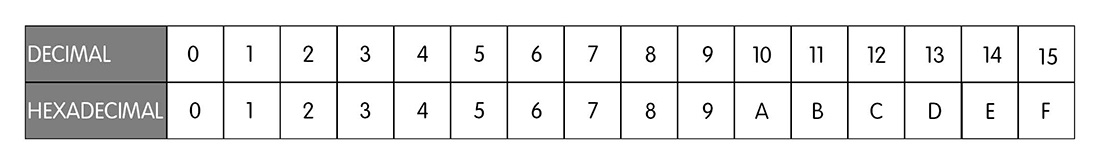
In this example of a purple colour RGB ( 140, 0, 131)
The Hex code is #8C0083
The first two digits represent red, the next two green and the last two the blue values of the RGB system.
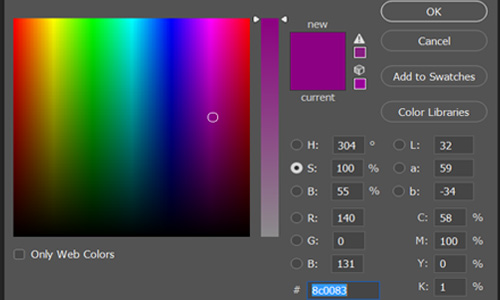
You will need to convert each section of the RGB separately:
Take 140 and divide by 16=8.75, which means that the first digit of the 6 digit hex code is 8. Take the remainder of the figure of .75 and multiply by 16=12, which is represented as C in the HEX number. therefore 140 in RGB is 8C in Hex. Continue in the same way with the Green and Blue numbers and you will arrive at #8c0083
But fear not there are plenty of online tools as well as design programs that will make this conversion for you,
If you found this interesting, feel free to share and subscribe for more on colour and design.
For more info on working with Colours look at our previous posts of


One Response
Very clear and useful, thanks